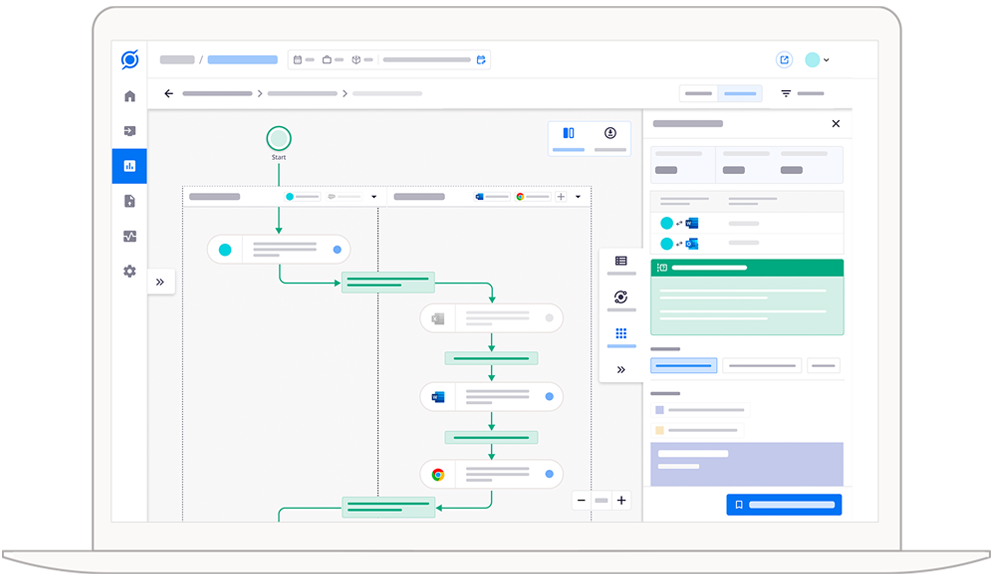Customer Stories
Ecosystem
Work Graph
Company
Product Specific terms (Scout)
The following product-specific terms shall apply where we have entered into an Order with you for ‘Scout’.
A. License Rotation:
The following provisions shall apply depending on the type of license procured by you under the applicable Order.
Scout Named User: Licenses provided to you will include 10% Manager licenses for insights consumption per installation. To accommodate user churn due to attrition, up to 10% rotation of licenses is allowed in a year (will be audited monthly by Soroco audit desk). Once licenses are rotated, only insights relating to the new users will be available on the portal. 24*5 support (Refer Support Timings for details) is included by default as standard support for Soroco Cloud (Azure).
Scout Rotational User: Licenses provided to you will include 10% Manager licenses for insights consumption per installation. Up to 4 sequential rotations are allowed in a year across entire teams (will be audited monthly by Soroco audit desk). Once licenses are rotated, only insights relating to the rotated team will be available on the portal. 24*5 support (Refer Support Timings for details) is included by default as standard support for Soroco Cloud (Azure). Licenses may only be rotated for the entirety of a team; partial rotations within a team are not supported.
Scout Named User: Licenses provided to you will include 10% Manager licenses for insights consumption per installation. To accommodate user churn due to attrition, up to 10% rotation of licenses is allowed in a year (will be audited monthly by Soroco audit desk). Once licenses are rotated, only insights relating to the new users will be available on the portal. 24*5 support (Refer Support Timings for details) is included by default as standard support for Soroco Cloud (Azure).
Scout Rotational User: Licenses provided to you will include 10% Manager licenses for insights consumption per installation. Up to 4 sequential rotations are allowed in a year across entire teams (will be audited monthly by Soroco audit desk). Once licenses are rotated, only insights relating to the rotated team will be available on the portal. 24*5 support (Refer Support Timings for details) is included by default as standard support for Soroco Cloud (Azure). Licenses may only be rotated for the entirety of a team; partial rotations within a team are not supported.
B. End of License data handling:
We will mandatorily decommission the server by un-installing / removing the Scout Service and all its associated data from the server (on-prem or cloud based VM) as of the last day of the applicable license term. After the decommissioning, all data residing on the server will be deleted and will no longer be available for export. For the avoidance of doubt, no unprocessed raw data will be made available to you.
We may enable the certain mechanisms to you for retaining outputs from Scout, using supported features or other appropriate export alternatives, as outlined in our most current product documentation made available to you. You shall have sole responsibility for any exporting of information from Scout and its subsequent use, including ensuring compliance with applicable data privacy regulations.
We may enable the certain mechanisms to you for retaining outputs from Scout, using supported features or other appropriate export alternatives, as outlined in our most current product documentation made available to you. You shall have sole responsibility for any exporting of information from Scout and its subsequent use, including ensuring compliance with applicable data privacy regulations.
C. Scout Support
Support from Soroco is restricted only to the most current version and immediately preceding version of Scout.
1. Response times and priority definitions
| Standard Support | ||
|---|---|---|
| Priority | Response Time | Resolution Framework |
| P1 | 4 hours | Continually worked upon until Restored or Resolved. Communication with customer/partner/Soroco stakeholders every 4 hours. |
| P2 | 1 business day | Continually worked upon untill Restored or Resolved. Communication with customer partner/Soroco stakeholders once every business day. |
| P3 | 3 business days | Communication with customer/partner/Soroco stakeolder on three business days. |
| Mode of Support | Tickets logged in FreshDesk | |
| Language | English | |
Priority definitions
| Definition | Scout Server | Scout Client |
| P1 | Scout server down | Agent impacting large number (>75%) of end user desktops |
| P2 | Severe performance degradation | Agent impacting significant number (Between 25-75%) of the end user desktops |
| P3 | Few of the Scout portal features are unavailable or non-functional. Moderate performance degradation (2x to 4x slower than usual) | Agent impacting some of the end user desktops (< 25%) |
*The response times are calculated during the hours of availability
*During the incident resolution process, we may change the priority of an incident to best reflect its actual priority
2. Support timing
24/5 hours support, starting from Monday 6 AM IST till Saturday 6AM IST
2a. Support language
English
2b. Location of the support team
India
2c. Maintenance Hours
Weekday daily maintenance window – 3 hours (10 PM – 1 AM) based on region of deployment
Weekend (Saturday and Sunday) – 18 hours (6 AM to 12 AM)
The Scout portal can be down during maintenance hours as necessary patches and upgrade are performed during these hours. The maintenance windows is not applicable for data capture by the Data-Agent.
Weekend (Saturday and Sunday) – 18 hours (6 AM to 12 AM)
The Scout portal can be down during maintenance hours as necessary patches and upgrade are performed during these hours. The maintenance windows is not applicable for data capture by the Data-Agent.
2. Support timing
24/5 hours support, starting from Monday 6 AM IST till Saturday 6AM IST
2a. Support language
English
2b. Location of the support team
India
2c. Maintenance Hours
Weekday daily maintenance window – 3 hours (10 PM – 1 AM) based on region of deployment
Weekend (Saturday and Sunday) – 18 hours (6 AM to 12 AM)
The Scout portal can be down during maintenance hours as necessary patches and upgrade are performed during these hours. The maintenance windows is not applicable for data capture by the Data-Agent.
Weekend (Saturday and Sunday) – 18 hours (6 AM to 12 AM)
The Scout portal can be down during maintenance hours as necessary patches and upgrade are performed during these hours. The maintenance windows is not applicable for data capture by the Data-Agent.
3. Scout Incident management
We use FreshDesk for ticket/incident management. All incidents related to the product must be raised on Soroco’s instance of FreshDesk. Defined POCs within the client team will be given access to raise tickets on the FreshDesk portal.
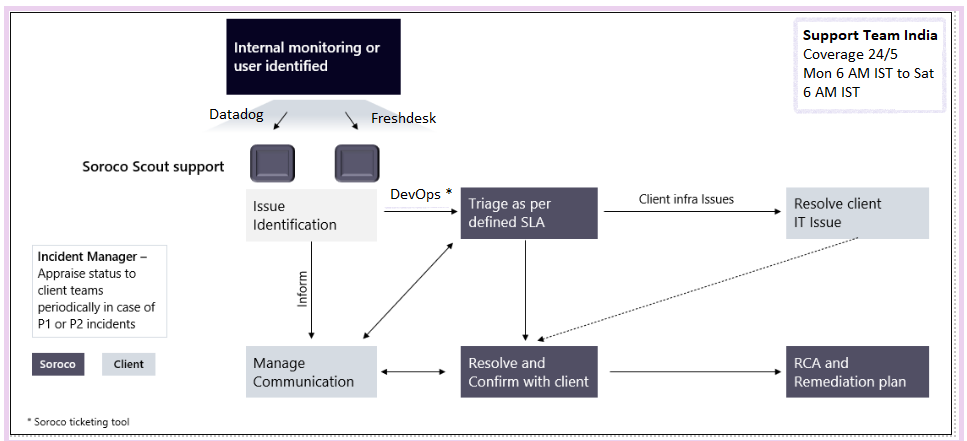
4. Escalation process
| Escalation point | Details | Contact |
| General Support | Soroco’s instance of FreshDesk | Freshworks - Login (myfreshworks.com) |
| Escalation point 1 | Email the Scout support group | Scout.support@soroco.com |
| Escalation point 2 | Aman Majeed / Sunish Jain (Support Manager, SRE, Soroco) | aman.majeed@soroco.com sunish.jain@soroco.com |
See Scout in action.
Schedule your demo now!